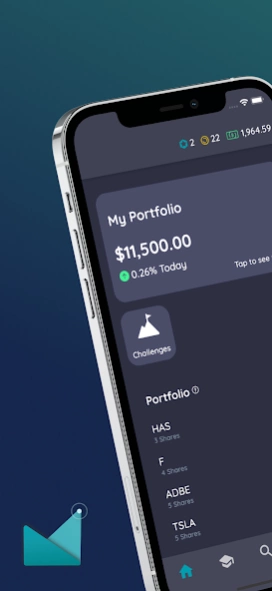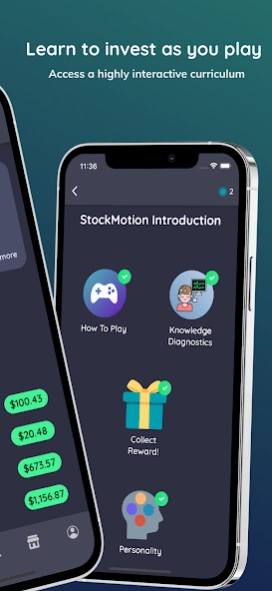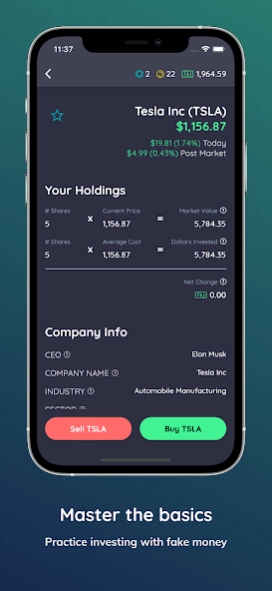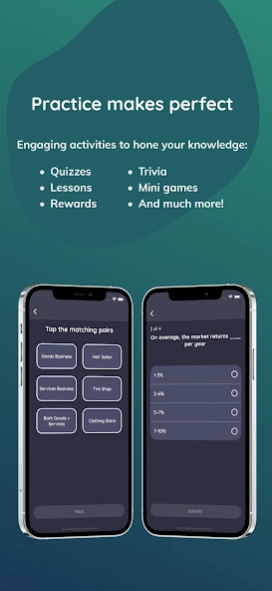StockMotion 1.7.1
Continue to app
Free Version
Publisher Description
StockMotion - Gamified Financial Literacy
StockMotion is a game that helps you learn and master the basics of investing. Know nothing about the stock market or where to start? You’ve come to the right place!
StockMotion has a full investing curriculum complete with lessons, activities, quizzes, and much more to help you get off to a strong start in the stock market! As you progress through the curriculum, challenges, and manage your portfolio, you will level up and unlock new features, content, data, and cosmetics.
Also, you can practice your newly learned skills in the trading simulator where you’ll start with $10,000 worth of Practice Cash. The simulator is the perfect way to venture into trading without risking actual money!
If you’re looking for an easy, fun, and impactful way to start your investing journey StockMotion is the perfect app for you, and best of all, you can play for free! Join us in our mission to promote financial literacy.
If you’re loving the app, we’d appreciate a review and comment, we love getting feedback and will always read what you share with us. Spot a bug or have a feature request? Report it right from the app on the settings page and we’ll get on it ASAP! Lastly, StockMotion is an educational game only and is not meant to be interpreted as suggestions to trade any equities in real life, outside the game.
About StockMotion
StockMotion is a free app for Android published in the Accounting & Finance list of apps, part of Business.
The company that develops StockMotion is StockMotion. The latest version released by its developer is 1.7.1.
To install StockMotion on your Android device, just click the green Continue To App button above to start the installation process. The app is listed on our website since 2023-10-26 and was downloaded 0 times. We have already checked if the download link is safe, however for your own protection we recommend that you scan the downloaded app with your antivirus. Your antivirus may detect the StockMotion as malware as malware if the download link to io.stockmotion.practice is broken.
How to install StockMotion on your Android device:
- Click on the Continue To App button on our website. This will redirect you to Google Play.
- Once the StockMotion is shown in the Google Play listing of your Android device, you can start its download and installation. Tap on the Install button located below the search bar and to the right of the app icon.
- A pop-up window with the permissions required by StockMotion will be shown. Click on Accept to continue the process.
- StockMotion will be downloaded onto your device, displaying a progress. Once the download completes, the installation will start and you'll get a notification after the installation is finished.